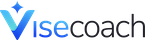Panduan Pembayaran BNI VA
Panduan Pembayaran BNI VA
ATM BNI
BNI step by step
- On the main menu, choose Other Transaction
- Choose Transfer
- Choose Savings Account
- Choose To BNI Account
- Enter BNI virtual account number and press Correct
- Enter the full amount to be paid and press Correct
- Your payment details will appear on the confirmation page. if the information is correct press Correct
Mobile Banking
BNI step by step
- Login to BNI Mobile Banking application
- Choose To BNI Account then Add New Account
- Enter your debit account number and destination account number
- Enter the full amount to be paid and press Proceed
- Your payment details will appear on confirmation page
- If the information is correct then enter authentication token code and press Proceed
- Payment complete
Internet Banking
BNI step by step
- Visit https://ibank.bni.id then choose Enter
- Enter User ID and Password
- Choose Set Destination Account then Add Destination Account
- Enter name and VA number
- Enter authentication token code
- Now Destination/Favorite account number is successfully added
- Back to Transfer menu
- Choose Transfer to BNI Account. then choose destination/favorite account
- Choose Debit Account and enter amount, then enter authentication token code
- Payment complete